Do you know how to read a Lowrance fish finder? Would you love to know the tricks involved in reading a Lowrance fish finder?
If yes, you are in the right place.
Lowrance fish finders have a variety of uses. Particularly, they help you assess what is under the boat, avoid rocks, and several other damages.
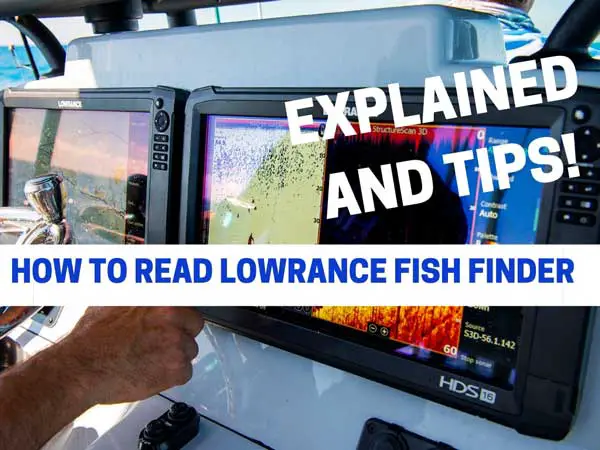
In this article, I will show you how to effectively read a Lowrance fish finder. Whether you are a fisherman, a pleasure boater, or just another individual, this article is written just for you.
How to Read a Lowrance Fish Finder
In this step, we will be looking at understanding the Lowrance Fish Finder Sonar. This step includes five major points as we will be examining how to understand various aspects of the Lowrance fish finder from the down scan to the side scan and beyond.
Fish Size on Sonar
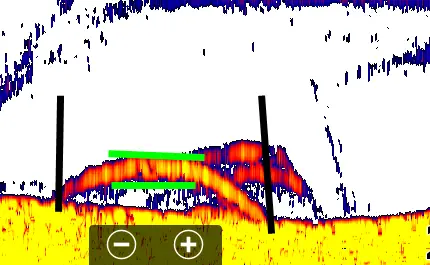
It is quite difficult to identify fish size on sonar as the size can be altered with a depth range or sensitivity adjustments. You should note that fish generally look bigger at a depth range of 20 feet than on a depth range of 100 feet.
Additionally, a fish size can be determined by the color of the fish arch as well as the thickness of the arch.
If you are a beginner, you need a comprehensive guide for all fish finder editions, you can find our detailed guide here:
- INTERESTING: How To Read A Fish Finder Screen
Understanding Down Scan

Understanding the down imaging of your Lowrance Fishfinder is vital as it integrates a wider cone which helps to reveal targets. This feature makes the Lowrance down scan better than the 2D Sonar (200 kHz).

Let’s take for example that you are looking for fish around weeds and trees. This may turn out to be a strenuous activity as sonar makes weed and fish look similar.
On your Lowrance Fish Finder, however, understanding the Down scan feature helps improve your whole experience as the down scan focuses a lot more on the object than its surroundings.
The first example is weeds close to the bottom with small fish schooled together but close to the bottom.
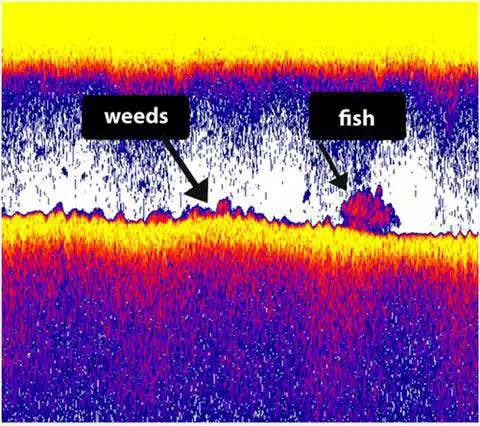
Via: Doctorsonar.com
The next screenshot is using DownScan taken simultaneously. The fish now appear separate and suspended with the weeds being connected to the bottom.
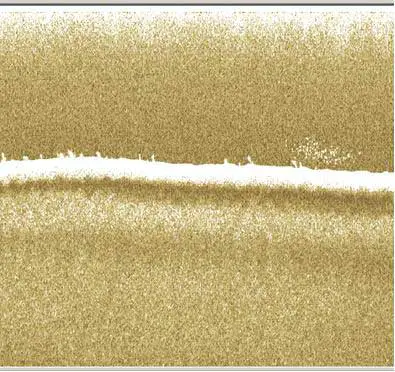
Via: Doctorsonar.com
Lowrance Downscan vs 2D Sonar:
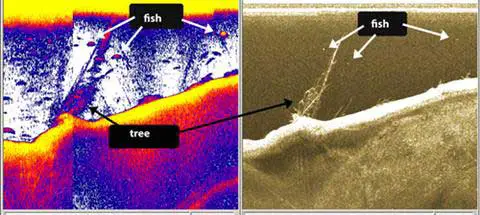
Understanding Side Scan
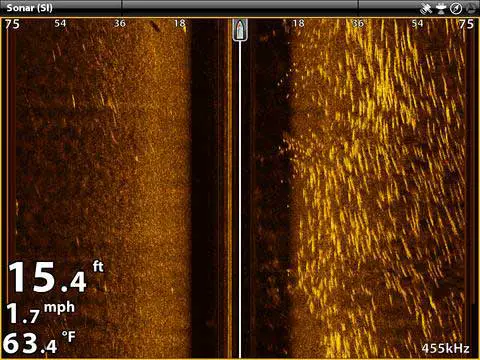
For many anglers, finding fish using the side scan can be a terrible experience. This is partly due to the fact that the boat doesn’t have enough screen.
Hence, anglers are inclined toward selecting the map, sonar and down scanning while forgetting about side scanning. Nonetheless, finding fish could be easy if done under the right conditions.
One of the major problems regarding side scanning is that a rocky bottom reflects so massively that it becomes quite easy for the fish to hide. When softer bottoms are reflected, however, the fish is easily revealed.
- INTERESTING: Down Imaging vs. Side Imaging (Plus Tips and Trick)
Lowrance 3D Structurescan, Lowrance Trackback, What is the Big Arch? Understanding Insight Genesis…want more, read full here:
Tips When Using Lowrance Fish Finder HDS
Here, I will be giving you certain tips that will be helpful for you when using your Lowrance fish finder HDS.
Take a look:
Read full article here:
Conclusion
Have you been able to understand how to read a Lowrance fish finder? The Lowrance fishfinder comes with various uses, and it is vital to understand the components for effective use.
Do you have any questions you want to be answered? Well, you can always drop your comments in the box below. Don’t forget to share with family and friends.
Read more:
Do you have any questions you want to be answered? Well, you can always drop your comments in the box below. Don’t forget to share with family and friends.
No comments:
Post a Comment