For beginners in kayak fishing, one of the most frequently asked questions is, “how do I read a Fish Finder Screen? If this is you, we have got your back on this.
In this article, we are going to show you how to read a fishfinder screen to help you become a better angler.
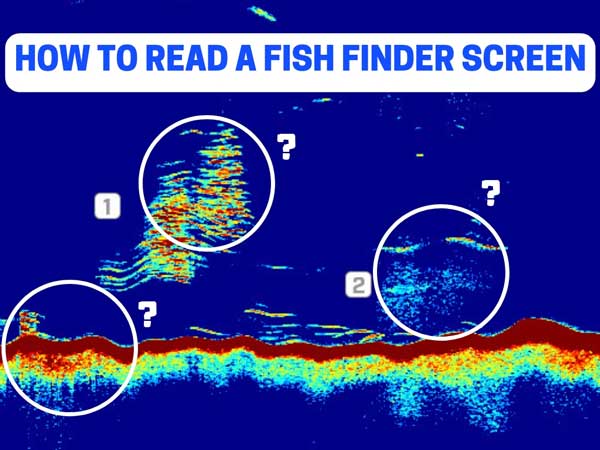
Understanding and Interpreting the display
While fishfinders are great for letting you see what’s underneath your boat, they also allow you to have a clear view of how fish responds to your bait and help you spot where fish congregate.
Most fishfinders use sonar technology to shoot a beam straight down to create an image in the water. In return, they give you a SMALL amount of bottom coverage. Even though the Sonar coverage isn't going to give you the most result, you can still read the screen sonar effectively just by applying a few tricks
- Interesting: What's CHIRP on a Fish Finder
Identifying Fish
The first thing you need to learn is how to identify fish. For fishfinders with Fish-ID technology, identifying fish can be a breeze. This technology converts the raw data gotten from the water into a user-friendly interface to help you interpret what is below you.
Fish Icons

The Fish-ID technology type of fishfinder will help you locate tiny fish icons. You will get to see them in different sizes and lengths. The best part is that you can also view different icons for plants, rocks, and schools of fish.
What is required of you is just to read the Icon displayed on your screen and understand the depth of the displayed icon.
However, you need to be a little bit cautious with this; most Fish-IDs do come with their own downsides. Most times, what your Fish ID will display as a school of fish might turn out to be a group of plants after you have cast in your net. But with frequent practice, you will get the hang of how to use them effectively.
Fish Arches
If you have an arch fishfinder, then expect to be receiving lines and arches from the transducer. This type of fishfinder will save you a lot of time once you understand how they work. They represent fish as arches more clearly than Fish IDs. So when your fishfinder shows bigger arches, it means it has detected a big fish, while small arch will translate to smaller fish...
Read full article here: https://fishfinderbrand.com/how-to-read-fish-finder-screen/
FAQ:
How To Read A Lowrance Fish Finder Screen?
Reading your Lowrance fishfinder screen is very easy and straightforward. Once you set it up and running, the next thing you will see is a display of metric and numerical value in the upper left corner. This will let you know the water depth underneath your boat. Also, ensure to set the automatic mode active to give a precise value of both boat speed and temperature.
Check out this video for a more in-depth guide.
- Interesting: Best Lowrance Fish Finder of 2018 (UPDATED)
How To Read A Garmin Fish Finder Screen?
The Garmin fish finder is a unique unit that utilizes sonar and sound navigation techniques to catch fish in the water by receiving reflected pulses gotten from sound energy. So, with this device, you will be able to read the info from the reflected sound to find a school of fish underneath the water easily.
We have prepared a video to guide you to know how to use the Garmin fish finder efficiently.
- Interesting: Best Garmin Fish Finder GPS Combo Reviews of 2018
How To Read A Humminbird Fish Finder?
Reading a Humminbird Sonar fish finder is pretty easy. It offers a user-friendly interface coupled with the utmost simplicity in mind. Featuring a digital display screen, you can read information either through the graphical or numerical display. All this provides you with the water depth, a clear picture of bottom contour and even fluctuations in water temperature. As a non-tech savvy, you are going to learn all you need to know to use your hummingbird-like a pro.
How to Read A Simrad Fish Finder?
The Simrad is the best fishfinders with an intuitive design. It offers a faster and responsive touchscreen, compared to that of Lowrance or Garmin.
To back up this hype, this unit comes with a high-end features, extensive networking, like radar support, ForwardScan, TripIntel, and a host of other cool features to make your fishing experience a breeze. Here is a short video of how to read a less expensive fish finder like Simrad.
- Interesting: Best Simrad Fish Finder of 2018 (UPDATED)
How to Read a Side Imaging and Down Imaging Fishfinder Screen?
Down imaging is probably different from the traditional sonar we are mostly used to. While fish may look the same with a 2D sonar, fish do appear smaller on side imaging because it features a down beam that comes as a narrow slice of the water column.
So you’re likely to see something like Crappie looking like circles, or small ovals. Spotted bass will stack each other while schools of bass will disperse on the bottom.
That said, you will be able to view hard bottom on Down Imaging as a little brighter soft bottom, with a thicker band of color under it.
Side Imaging Sonar, on the other hand, offers beams on the side to give you brighter returns on fish. It also displays sonar shadows to let you know if a fish is off the bottom of the water. So knowing the distance with the shadow and the fish will let you know how suspended the fish are.
Our Vedict
Fish finders are lovely machines that allow you to quickly discover fish to make your fishing experience a total joy. I hope this article was helpful and gave you an insight on how to read a fishfinder.
If you have any question about this, you can leave a comment down below.

My name is Alex D. Allen, and I’m a professional fishfinder researcher and fishing enthusiast. You’re probably on my website in search of a fishing device that can help make your experience a lot easier and more productive; or perhaps, just trying to glean information to get a wider understanding of what fish finders are and how they can benefit you. Whatever your purpose may be, you’ve come to the right place.
ALEX D. ALLEN // Authority
Source: https://fishfinderbrand.com/how-to-read-fish-finder-screen/
READ MORE:
https://fishfinderbrand.tumblr.com/post/179893243763/how-to-read-a-fish-finder-screen-a-beginners
Best selection i m really impress with your content and very useful it. top10reviewsize
ReplyDeleteThis comment has been removed by the author.
ReplyDelete